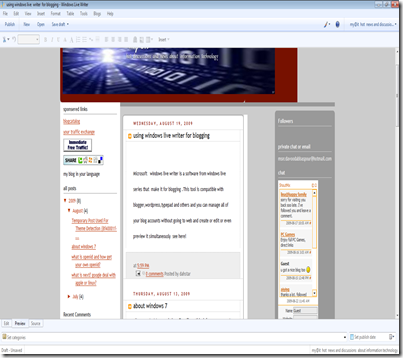Google gadget are tools for using in igoogle (Google new home page) or in blogger . This tools are used in sidebar of blogger and you can add it from layout with click in “add gadget” options .they are to many pre built gadget that you can use them like follower gadget .You can also creat your own gadget. In this article you’ll see how is possible
Gadget source have been writing with xml language .you can write in every xml editor or even notepad and save them . Of cource it is better that you have a preview and error checker in this page you can have Google gadget official editor This is sample gadget source code for learning . I write this code by myself you can chage it for another use <?xml version="1.0" encoding="UTF-8" ?>
<Module>
<ModulePrefs
title="dah alert" height="50"
title_url="http://my-a-it.blogspot.com/"
author="dawood abbaspour">
<Require feature="setprefs" />
</ModulePrefs>
<UserPref
name="alert"
default_value="hi"
datatype="string"/>
<Content type="html">
<![CDATA[
<script type="text/javascript">
// Get user preferences
var prefs = new _IG_Prefs(__MODULE_ID__);
// Increment value of "counter" user preference
var youralert= prefs.getString("alert");
alert(youralert);
</script>
your blog alert
]]> </Content>
</Module>
in model you have all of gadget codes and in modulePrefs you have gadget information like title and author or…in userpref you have your own gadget setting .In this gadget we have one user setting “alert” and two gadget setting “title” and “height”

For drop down menu you can add this code in gadget
<UserPref name="month"
display_name="month"
datatype="enum"
default_value="1">
<EnumValue value="1" display_value="january__"/>
<EnumValue value="2" display_value=" february__"/>
<EnumValue value="3" display_value=" march__"/>
<EnumValue value="4" display_value=" april__"/>
<EnumValue value="5" display_value="may__"/>
<EnumValue value="6" display_value="june__"/>
<EnumValue value="7" display_value="july__"/>
<EnumValue value="8" display_value="august__"/>
<EnumValue value="9" display_value="september__"/>
<EnumValue value="10" display_value="october__"/>
<EnumValue value="11" display_value="november__"/>
<EnumValue value="12" display_value="december__"/>
</UserPref>
And you’ll see month drop down menu in gadget settings
For getting value of them inside javascript use this code for string type
prefs.getString("alert");
This is all thing that you need to develop your sample gadget .For making advanced gadget you can see here